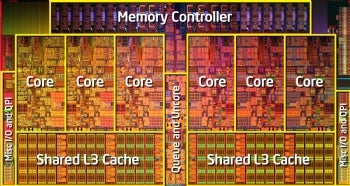Robot Touchscreen Analysis from MOTO Development Group on Vimeo.
A touchscreen is a touchscreen, right? Hardly! As MOTO pointed out in our recent Do-It-Yourself Touchscreen Analysispost, “All touchscreens are not created equal.”
With our simple test technique — which basically consists of using a basic drawing application and a finger to slowly trace straight lines on the screen of each device — it’s easy to see the difference in touchscreen resolution from one phone to the next. Results with straight lines indicate a high degree of sensor accuracy; less-precise sensors show the lines with wavy patterns, stair-steps, or both.
After we published our first comparison of four touchscreen smartphones, a few critics found fault with our DIY testing technique. Many of of these comments centered around the idea that our human-finger methodology is prone to inconsistency, due to variables in finger pressure, line-straightness, or tracing speed.
Human Error?
Our response to these arguments is pretty simple: These are all fair points. Nevertheless, we’re confident that such inconsistencies do not distort the basic results of our touchscreen shootout. In other words, the inconsistencies are real, but they don’t make much difference.
Nevertheless, to satisfy the critics, we decided to give them exactly what they asked for: We wrote a script for MOTO’s laboratory robot and then re-ran the comparison to see how the touchscreens stack up when the lines are drawn by our robot’s slow and precise “finger.” (See the robot in action, in video below.)
Add Some New Contenders
Before running the robot test, we also decided to satisfy the many requests we received to add the Palm Pre and the Blackberry Storm 2 to the mix. How did the new phones perform? The Blackberry and the Palm touchscreens both performed fairly well. The iPhone still retains its crown as King of the smartphone touchscreens, with the Nexus One in a distant second. Take a look:
Understanding the Results
Touchscreen performance variation occurs because there is no out-of-the-box solution for manufacturers that hope to install multi-touch screens in consumer electronic devices.
To get it right, gadget-makers have to assemble a variety of critical elements — screen hardware, software algorithms, sensor tuning, and user-interface design, to name but a few — and then refine each component of the stack to deliver the best touchscreen experience possible. It’s a complex and laborious process that requires extremely close collaboration between multidisciplinary teams, as well as a high-level vision for a quality end-user experience.
Indeed, from a consumer perspective, what matters most isn’t the performance of the touchscreen itself, but how well a touchscreen performs in combination with its operating system and user-interface to deliver an experience that is satisfying overall.
Still, it’s useful to look at touchscreen performance in isolation, because it is a central ingredient in the mix and a good indicator of how satisfying a touchscreen experience is likely to be.
Watch the video for the full story. (Mobile viewers click here.)
Does the Drawing App Make a Difference?
Some readers who saw our last DIY Touchscreen Analysis post wondered what drawing applications we used, and if the drawing application could influence the results by either compensating for or distortng hardware performance.
Developers who create drawing apps sometimes add smoothing algorithms to make the input look more natural. However, the artifacts of these algorithms are fairly easy to identify with casual exploration. We chose drawing applications which we found not to do minimal (if any) smoothing of the input data.
In any case, smoothing is most effective only if you are moving quickly – with the snail-like pace of the test robot, you can see that the data, as captured, appears immediately on the screen and never changes to a “smoothed” version.
Of course you don’t have to take our word for it – try it yourself! Here are the apps we used:
- Blackberry Storm: Canvas
- iPhone: SimpleDraw
- Droid Eris, Droid: DrawNoteK
- Palm Pre: Super Paint
- Google Nexus One: SimplyDraw
Human v. Robot
Finally, as predicted, the lineup below shows how our simple finger-test correlates quite closely with the more formal results when we got when we used our ultra-precise, ultra-consistent robot in MOTO’s laboratories:
Indeed, notice that by and large, the results look even worse in the robot tests. That’s because the robot drew lines at only a quarter-inch per second — much more slowly than our ” DIY test.
And as we we’ve explained previously, low speed is crucial to testing the true performance of the screen, because tracing high speeds skips over the many data points captured at slow speed, causing lines to look straighter than they actually are. Because the robotic finger is somewhat less compliant than a human finger, it is a little harder to detect. This confuses poor screens even more than when humans attempt the test.
A Prediction
In the long run, however, we don’t expect this high degree of touchscreen variation between handset manufacturers to continue in such dramatic form.
Right now, capacitive touchscreens are a relatively new feature to appear in consumer electronics products. And as we’ve pointed out several times before, creating a seamless touchscreen experience is hard work that requires a high level of commitment to technology integration and interdisciplinary teamwork. Over time more brand-name manufacturers will acquire the expertise required to deliver excellent touchscreen products.
We know for a fact that the solutions in these phones (other than the iPhone) are all last-generation silicon and touch panel components – the other touch screen makers are hard at work perfecting their new solutions, and they may just leapfrog Apple in some areas when they arrive on the market over the next year.
Just consider the “door slam test” that’s often used to evaluate the build-quality of automobiles. Like touchscreen devices, cars are complex machines that require a high level of system integration. A decade ago, the difference in quality between established manufacturers like BMW or Mercedes and a relative newcomer like Hyundai was dramatic. A door-slam on the former felt solid and precise; the latter felt loose and tinny. Yet today Hyundai has closed the gap, and many of the company’s cars pass the door-slam test in world-class style.
In other words, practice can help make perfect. It’ll be interesting to re-run our touchscreen test a year or two from now to see how the playing field starts to even-up.